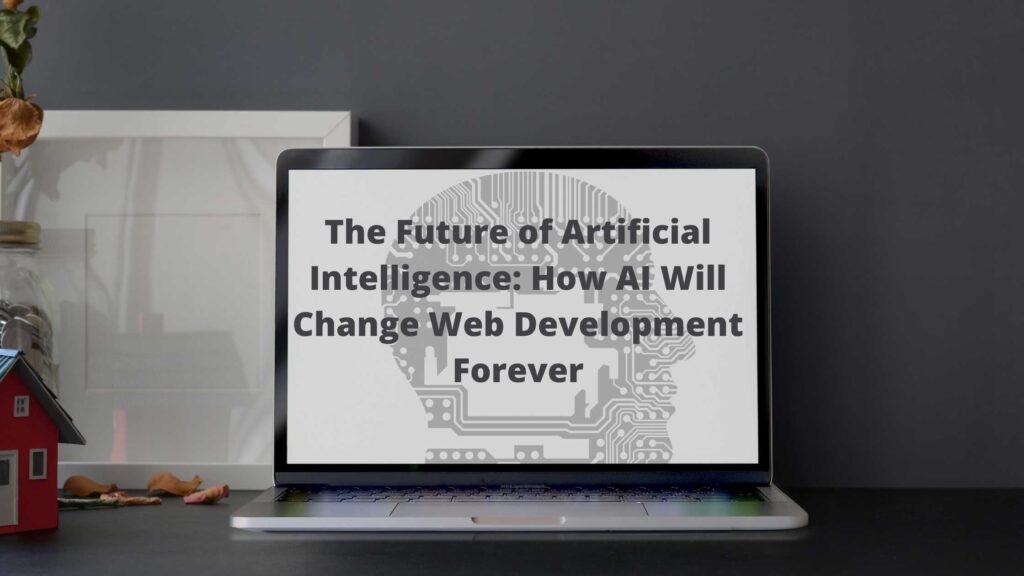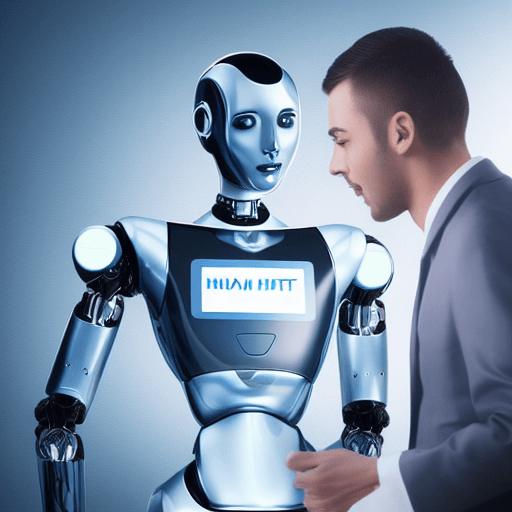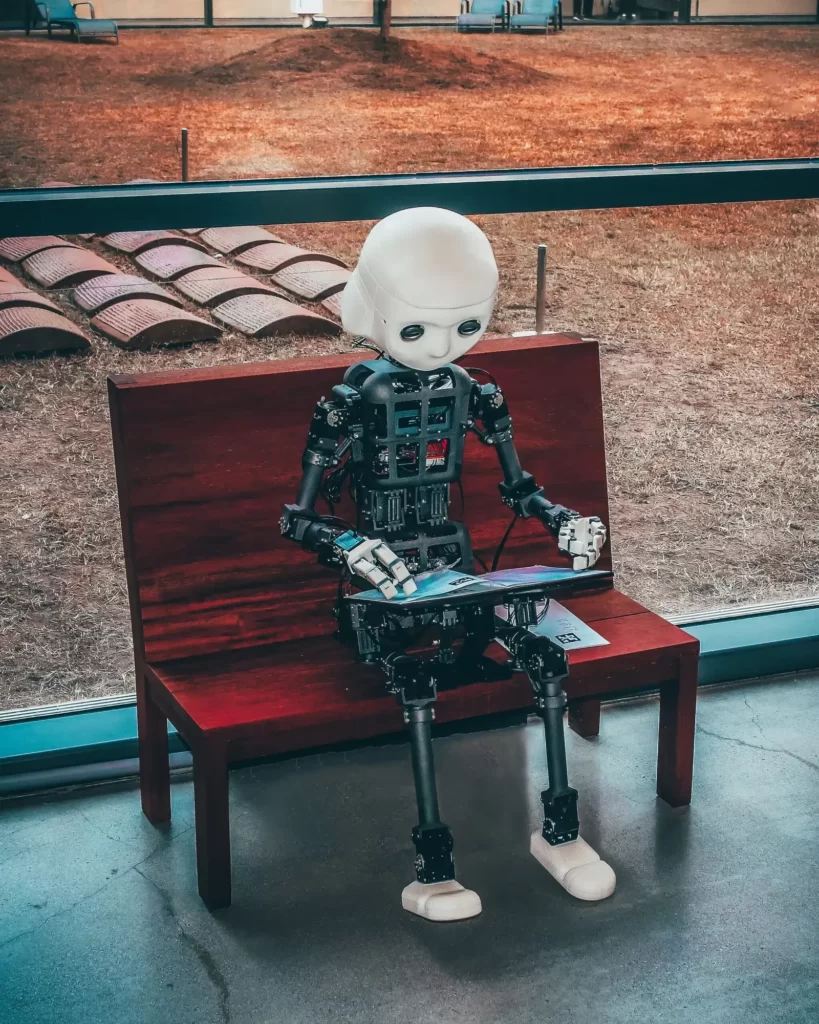Introduction
Having a fast-loading website is crucial for any business in today’s digital age. Slow loading times can lead to frustrated visitors, increased bounce rates, and even loss of potential customers. By optimizing your web performance, you can ensure that your website loads quickly and efficiently, providing a seamless user experience. In this blog post, we will explore some effective strategies to maximize website speed and improve overall web performance.
1. Minimize HTTP Requests
One of the key factors that affect website loading times is the number of HTTP requests made by the browser to retrieve various elements of your website. Each image, CSS file, JavaScript file, and other resources require a separate HTTP request. To minimize these requests, you can:
- Combine multiple CSS files into one to reduce the number of requests.
- Minify your CSS and JavaScript files to remove any unnecessary characters and reduce file sizes.
- Optimize and compress images to decrease their file sizes without compromising quality.
By minimizing HTTP requests, you can significantly improve your website’s loading speed.
2. Enable Browser Caching
Another effective way to optimize web performance is by enabling browser caching. When a visitor accesses your website, their browser stores certain elements of your website, such as images, CSS files, and JavaScript files, in a cache. This allows the browser to load your website more quickly when the visitor returns, as it can retrieve these elements from the cache instead of making new requests to the server.
To enable browser caching, you can add the following code to your website’s .htaccess file:
ExpiresActive On
ExpiresByType image/gif A604800
ExpiresByType image/png A604800
ExpiresByType image/jpg A604800
ExpiresByType image/jpeg A604800
This code sets the expiration time for different types of files, such as GIF, PNG, and JPEG images, to one week (604800 seconds). By implementing browser caching, you can significantly reduce loading times for returning visitors.
3. Optimize Your Database
Your website’s database can also impact its performance. Over time, databases can become bloated with unnecessary data, which can slow down queries and increase loading times. To optimize your database, you can:
- Regularly clean up your database by removing unused tables and data.
- Optimize your database tables to improve query performance.
- Use a caching plugin to cache database queries and reduce the load on your server.
By optimizing your database, you can enhance your website’s overall performance and loading times.
Conclusion
By implementing these strategies, you can optimize web performance and achieve faster loading times for your website. Minimizing HTTP requests, enabling browser caching, and optimizing your database are just a few of the many steps you can take to maximize website speed. Remember, a fast-loading website not only improves user experience but also plays a crucial role in search engine optimization and conversion rates. So, invest some time in optimizing your web performance and reap the benefits of a lightning-fast website!